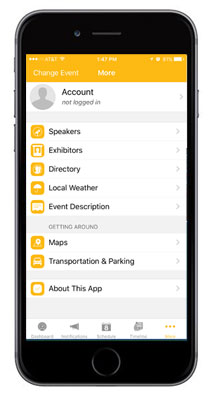
The new NCTM mobile app brings the best networking and conference tools to your fingertips. Now you can access useful features for all NCTM conferences and events in one app, including easy session searching and schedule building, attendee-to-attendee messaging, social media feeds, seamless syncing between devices, and more.
Download the app to any of your mobile devices, select the NCTM event you are attending, and create an account to start using your personalized features.
Troubleshooting Tips
- If you are not seeing all sessions or speakers listed for an event, please try logging out and back in again to access the latest information. You may see an alert that says the event will be deleted from your device, but you will be able to easily select the event again in the app. Any information you saved while logged in will be available when you log in again.
- Change your password or control what profile information displays to other users at any time by clicking on your name under the More section.
- Searching the Schedule provides options to search by My Schedule, All, or My Notes. To search all sessions, make sure the All option is selected. If searching for sessions in the
web version, select the day to see the results for sessions on that date.
To share feedback about the app or make suggestions for future updates, email [email protected].
For additional assistance, email [email protected].