Shana Frank wrote to Illuminations to let us know how well the
Equivalent Fractions tool worked for the student she was tutoring. She wrote that the app worked "beautifully" on many different levels. "Students can investigate and visualize important mathematical concepts and relationships." She went on to say that she especially liked cross-referencing the square or circle model with the number line, the horizontal and vertical sliders on the square to show area models, the equivalent fractions table, and the build-your-own option. She then made some specific suggestions for using the app: "As I was working with my student, I realized that it helps to be systematic about representing the fractions to highlight where the equivalent fractions come from. Let’s use 1/6 + 3/4 as an example, so the lowest common denominator is 12.
"To show that 1/6 = 2/12, start by selecting Build Your Own - New Fraction and use the Square Model. Move the horizontal slider or vertical slider in the top square to 6, so there are 6 columns or 6 rows. Color one of the columns or rows.
"Then set up a lower square the same way with either 6 columns or 6 rows. Now move the other slider to 2 to get a 6 x 2 grid with 12 rectangles. This way the scale factor of 2 is clearly represented on the second axis. Color 2 rectangles to show the equivalence."
She also let us know what her student liked about the app: watching the value of the fraction on the number line approach the target as he colored in parts of the fraction and getting to be creative in how he colored them in. Here’s one he made just for fun. Can you tell what fraction of the total squares he has shaded?
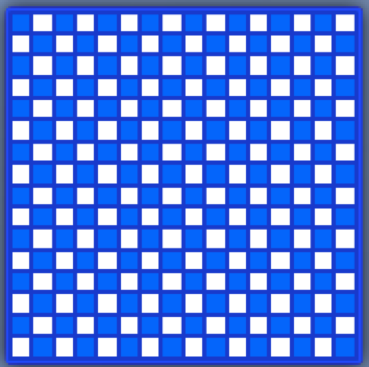
Get Interactive