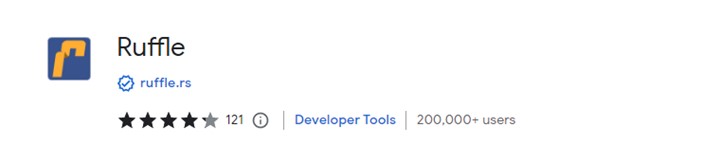Adding
Extensions to Run Java and Flash Plugins
On
Google Chrome:
- Go to the Chrome Web Store
- Search CheerpJ Applet Runner
- Click on the “Add to Chrome” button to add to your
extensions.
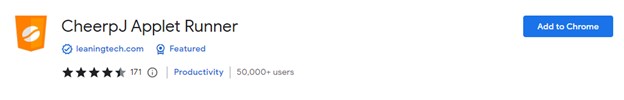
- To run the extension, click on the puzzle piece in
the top right corner and select it from the drop down.
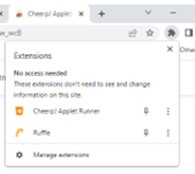
- Open the interactive that runs on Java. For example, Fraction Tracks. Click on the CheerpJ extension. You should see the
extension loading on the activity, as seen below.
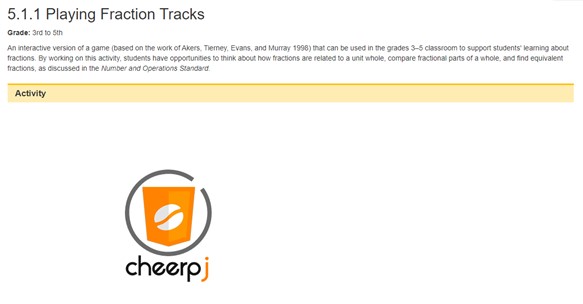
On
Microsoft Edge:
- Open the extensions by clicking on the puzzle piece in the top right
corner. Select Open Microsoft Edge Add-ons
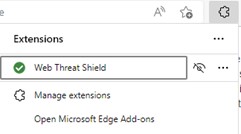
- Search CheerpJ Applet Runner
- Click on the “Get” button to add to your extensions.

- To run the extension, click on the puzzle piece and it should now be
added to your list of add-ons.
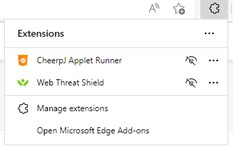
- Open the interactive that runs on Java. For example, Fraction Tracks. Click on the CheerpJ extension. You should see the
extension loading on the activity, as seen below.
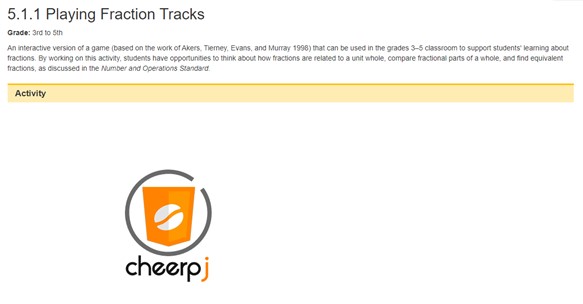
For Interactives that require Flash Player, download the Ruffle extension.
Follow the
same directions above to add the extension to Google Chrome or Microsoft Edge.
Remember to
open the interactive, then open the extension.